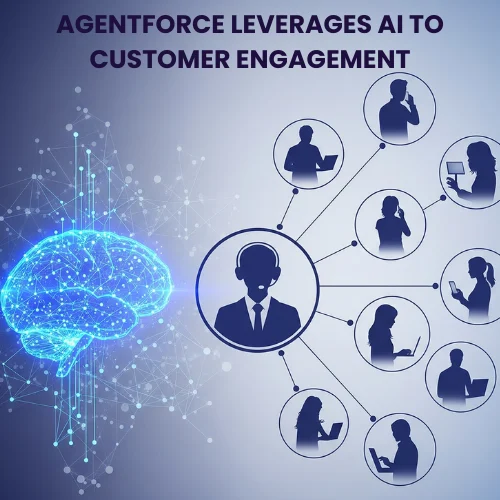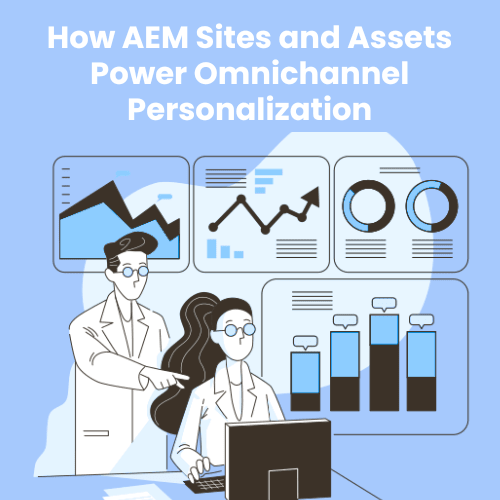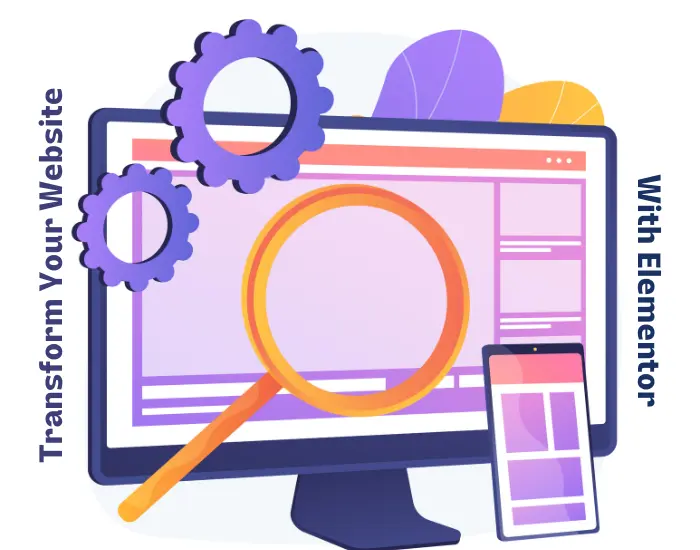Introduction
Website redesign is similar to giving your digital space a fresh coat of paint. It is an opportunity to enhance user experience, improve functionality, and align your site with current design trends. In this comprehensive guide, we will explore how to transform your website using Elementor, a powerful WordPress page builder. Whether you’re a seasoned developer or a beginner, follow these steps to revamp your site in just one weekend. Are you feeling bored with your website’s tired design? Does it lack the visual punch or functionality you envisioned? Fear not! With Elementor, a powerful drag-and-drop page builder plugin for WordPress, you can completely transform your website in just one weekend, even if you’re a design novice.
Why Should You Redesign?
In the rapidly evolving digital landscape, maintaining an up-to-date and effective online presence is crucial for businesses. A website is the first point of contact potential customers have with your brand, and as such, it should reflect your company’s values, services, and professionalism. However, a website is not a one-time investment. It requires regular updates and redesigns to stay relevant and effective.
Now let’s see why you need to redesign your website:
Outdated Design: If your site appears as though it is stuck in the early 2000s, it is time for a makeover. Modern aesthetics not only attract users but also keep them engaged.
User Experience (UX): A well-designed website ensures smooth navigation, faster load times, and intuitive interactions. A redesign can significantly enhance the user experience.
Technical Improvements: Redesigning isn’t just about aesthetics. It is also about fixing backend issues, optimizing code, and improving site speed, all of which contribute to better performance.
Business Goals: Your website should align with your business objectives. Whether it is lead generation, e-commerce sales, or brand awareness, a redesign can help you achieve those goals.
Why Elementor?
Elementor is a popular choice for website design and it is easy to see why. This powerful WordPress page builder offers numerous features that make it an ideal tool for quick and efficient website makeovers. Here’s why should you consider using Elementor:
User-Friendly Drag-and-Drop Interface: Elementor eliminates the need for coding knowledge. You can simply drag and drop pre-designed widgets and elements onto your page to build your desired layouts.
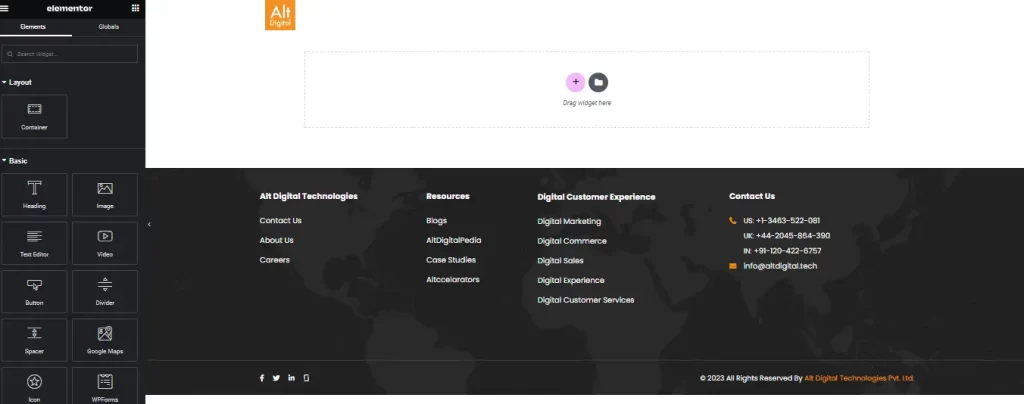
Vast Library of Templates and Widgets: Elementor provides access to hundreds of professionally designed templates and widgets. These can be used for various sections of your website like headers, footers, galleries, forms, and more.
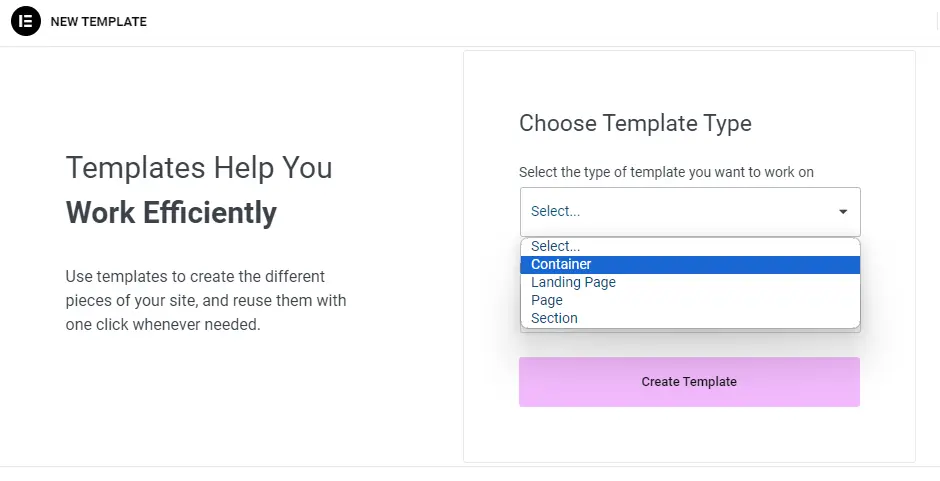
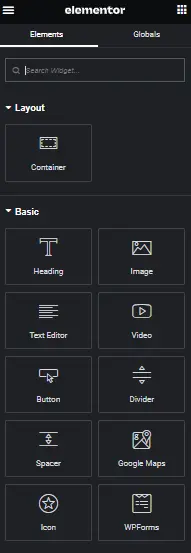
Planning Your Website Transformation
Starting a website makeover over the weekend can be a rewarding endeavor. With careful planning, you can efficiently use your time to achieve a significant makeover of your online presence. Here’s a breakdown of the steps you should consider:
Identify Your Goals: Start by defining what you want to accomplish with your website makeover. This includes enhancing your brand image, increasing leads, boosting sales, or simply creating a more engaging user experience. Having clear objectives will guide your redesign process and help measure its success.
Define Your Target Audience: Your website should cater to the specific audience you are trying to reach. Understand their needs, preferences, and online behavior. This information will inform your design choices and help you create a website that resonates with your audience.
Gather Inspiration: Look at successful websites in your niche to get ideas for design and functionality. Platforms like Pinterest and Behance are excellent resources for this. They can provide you with a wealth of creative concepts that you can adapt to suit your needs.
Content Audit: Review your existing content to determine what needs to be updated, replaced, or removed. Also, prepare any new content you want to add. Remember, content is king in the digital world, so ensure it is relevant, engaging, and optimized for search engines.
Weekend Website Makeover
A Weekend Website Makeover is a two-way process where you revamp your website to improve its design, functionality, and content. This process is divided into several steps spread across two days.
Day 1
Install Elementor: To start building your website, the first step is to install Elementor. This WordPress plugin is a powerful tool that allows you to customize your website with ease. If it’s not already installed, you should do so and activate it.
Choose a Template: Once Elementor is ready to go, the next step is to choose a template. Elementor offers a vast library of templates. You should select one that aligns with your website’s purpose and can serve as a solid foundation for your site.
Start Building: With your template chosen, it’s time to start building. Elementor’s user-friendly drag-and-drop interface makes it easy to customize your template. You can replace the placeholder content with your own text, images, and videos to make the site truly yours.
Focus on Key Pages: As you build, remember to focus on key pages. The homepage, about us page, and other landing pages that drive conversions should be your priority.
Experiment with Widgets: Elementor also provides a library of widgets that add functionalities like forms, buttons, social media icons, etc. Don’t hesitate to experiment with these widgets and customize them to match your website’s style.
Optimize for Mobile: In today’s world, mobile optimization is crucial. You must ensure your website is responsive and functions seamlessly on all devices. Thankfully, Elementor’s responsive design features make this task straightforward.
Review and Refine: Once you’ve made significant progress, take the time to review and refine your work. Look for ways to improve the website’s flow, clarity, and visual appeal.
Test Functionality: Finally, don’t forget to test the functionality of your site. All forms, links, and buttons should be tested across different browsers and devices to ensure they work correctly. This step is crucial for providing a smooth user experience.
Day 2
Content is King: The first thing to remember when building a website is that content is king. It’s crucial to add high-quality content that engages your audience and aligns with your goals. This content should be optimized for search engines by including relevant keywords.
Integrate tools: Next, consider integrating tools to enhance your website’s functionality. This could include connecting your website with email marketing services, social media platforms, and more.
Add final touches: As you build your website, don’t forget to add the final touches. This could include incorporating subtle design elements like animations, background textures, and custom icons to give your website a professional look.
SEO optimization: SEO optimization is another important step. Consider using plugins like AIOSEO to optimize your website content and meta descriptions for search engines.
Test thoroughly: Before launching your website, make sure to test it thoroughly. This should include performing final tests on all pages and functionalities to ensure a smooth user experience.
Backup your website: It’s also a good idea to back up your website before launching. This acts as a safety net in case anything goes wrong.
Launch your website: Once you’re satisfied with your website, it’s time to launch it. Make your revamped website live and share it with your audience through various channels like social media, email marketing, etc.
Analyze and iterate: Finally, remember that building a website is an ongoing process. Use website analytics tools to track visitors, measure conversions, and identify areas for improvement. Continue refining your website based on this data and user feedback.
Conclusion
Making your website better with Elementor in just one weekend is not only doable but also very fun. Elementor’s easy-to-use tools, big collection of widgets, and flexible design options let you control how your website looks.
No matter if you’re an expert developer or new to coding, Elementor’s simple drag-and-drop tool makes it easy to create good-looking web pages that show off your brand.
So, why wait? Get started, see all the cool things you can do with Elementor, and give your website a fresh new look. Remember, a great website is just a weekend away with Alt Digital Technologies! Have fun designing!
Don’t miss this chance! Reach out to Alt Digital Technologies today and let us help you turn your website into something amazing.