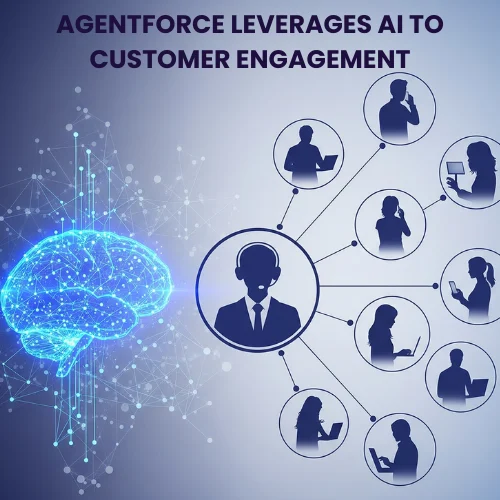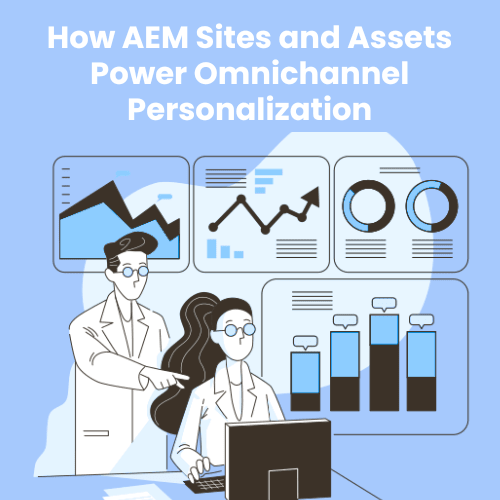Introduction
APIs (Application Programming Interfaces) are critical to most services we use on a daily basis in today’s digital world. They make different software systems talk to each other and share data, which really simplifies things for us. However, these APIs must work correctly as well. That is where API testing comes into play.
In this blog post, you will be introduced to API testing with two very powerful tools: Postman and Newman. This is one of the most popular platforms for developing APIs, with an incredibly user-friendly interface for sending requests and reading responses. Newman, on the other hand, allows you to run Postman tests from a command line.
This blog covers both experienced and newcomers to API testing. It will guide the automation of your tests and more reliable APIs.
About the Tools
Postman and Newman are essential tools for testing and automating APIs. These tools make it easier to test and send API requests in an easier way. As the application has many features, it is among the favorite tools that developers and testers use to test whether or not their APIs work well.
Newman can be regarded as a tool that could be run from the command line and enable automation and continuous integration. This empowers developers to easily run APIs groups quite snugly in the process of development. Postman and Newman are a powerhouse in raising testing quality for APIs.
Creating and Sending Requests: Postman’s interface is so intuitive in building and sending an API request. With this tool, one can easily use different HTTP methods, headers, parameters, and more.

Collections Management: This is yet another form of grouping related API requests. This is helpful in keeping track of managing and maintaining a complete set of tests quite efficiently by organizing several related API requests into collections.
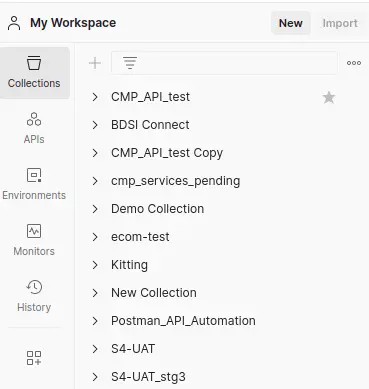
Environment Management: For a particular Postman, an environment is simply a set of variables or values reused across different requests. It will therefore manage differing settings like API endpoints and tokens for authentication, thus making it easier to switch between development, testing, and production.
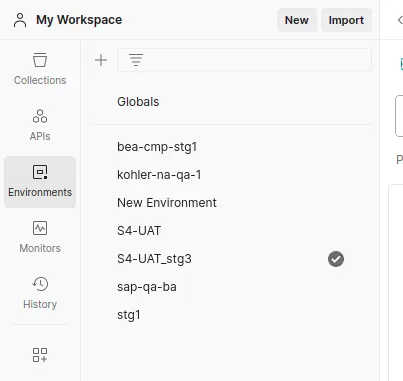
Running Tests: There is a testing framework in Postman that automatically checks the responses from APIs. In running the test scripts, it uses JavaScript. This can be of great help when verifying the correctness and dependability of your APIs.
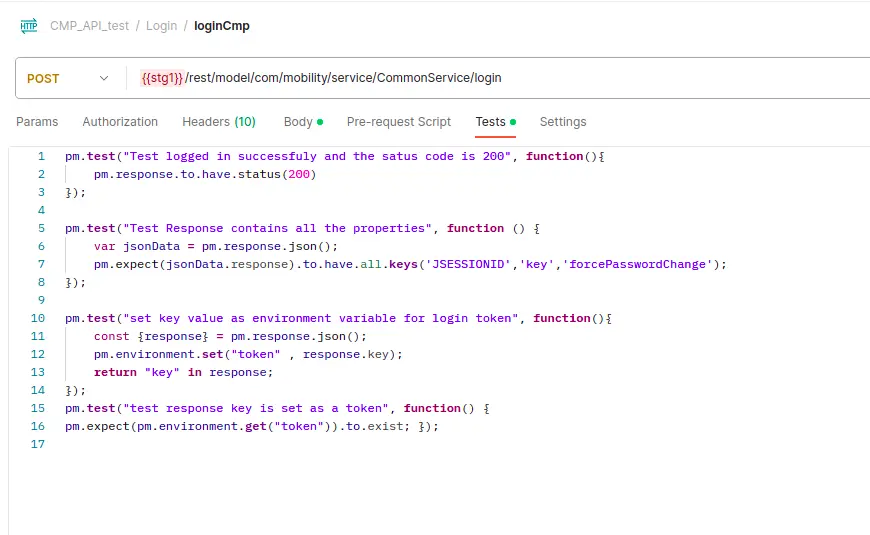
Postman makes the process of API testing easy, and it tends to automatically execute tests with thorough reports. This includes features that make the development process quicker, thus allowing teams to identify many issues in the early stages.
More and more collaborative and secure features are added to the platform that constitutes Postman. It is therefore pretty important to keep track of them when the testing for APIs is being done effectively.
Newman for Automation: Newman is a tool in command-line format for Postman Collections to run them through the command line automatically. There are quite a few benefits for the developers through this.
Newman tools allow for the automatic running of Postman tests with no need for manual intervention. This is particularly useful in regression testing APIs to ensure that they still remain working correctly even after changes to the code change.
Newman can be easily integrated with CI/CD pipelines. Its integration helps get API testing added to automated building and deployment pipelines effortlessly, which means some of those nasty side effects of breaking working APIs have an opportunity to be detected sooner.
Scaling Tests: Newman supports running collections in parallel. Therefore, it can save you lots of time when you have many tests. This feature is pretty useful for all API testing done at a scale.
Install and Use of Newman
Installation
To install Newman, follow these steps.
You need to install Node.js on your system since Newman runs on Node.js.
Use npm to install the Newman globally using these commands in the terminal.
npm install -g newman
npm install -g newman-reporter-html
npm install -g newman-reporter-htmlextra
Run a Postman collection with Newman
newman run my_collection.json -e my_environment.json –reporters=cli,htmlextra
Replace my_collection.json and my_environment.json with the paths to your files.
You can use loads of command line options to configure your tests, including specifying environments and generating reports.
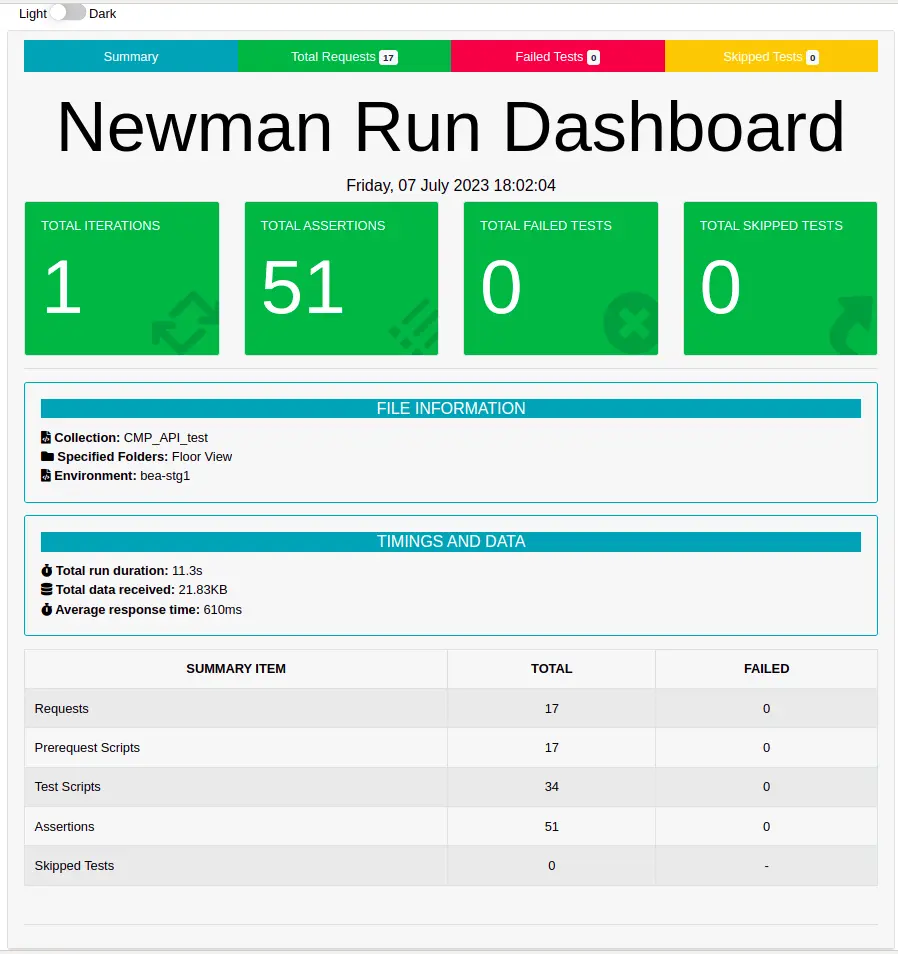
Conclusion
Strong testing solutions are a must when APIs are required for digital progress. Alt Digital Technologies uses Postman and Newman for easier testing of APIs. A postman interface that is user-friendly helps manage requests, and the command-line capabilities enhance automation and integration with Newman.
Do not let your APIs be one of the major inhibitors of this digital journey. Trust Alt Digital Technologies to develop more robust API testing capabilities. Call us today, and together, let’s work toward a trustworthy digital future!